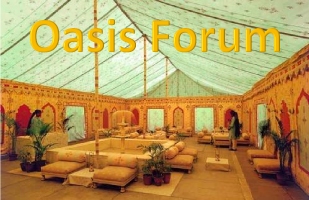You should be able to go to the top window and highlight it blue and then hit control+c to copy it. Paste it on the gold tent page.
If you want a specific time of the video to start when people click on the link at goldtent, pause the video (triangle button lower left-hand corner) at the time you’d like it to start and right-click on the timeline, select “copy video URL at current time”
Windows 10 is excellent!
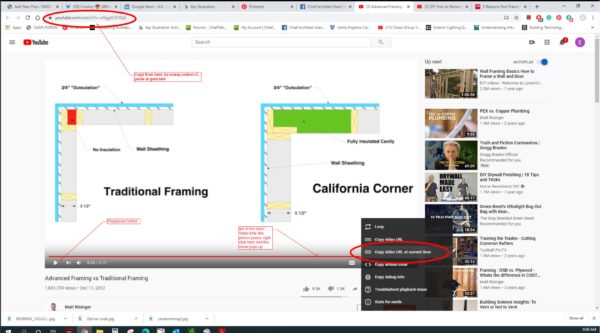
If this is hard to read, you can do Control and + to increase page size and Control and – to decrease so that you can read the notes I left for you. I hope that helps you.
Seems that it’s blurry, so here is a PDF link on Dropbox too: https://www.dropbox.com/s/ibxhuenf5aiv6mt/Amals%20help.pdf?dl=0